For more convenient access
Astounding Dock is a free indie utility tool application developed by notsonormal. On your desktop, it will act as an application launcher or dock for Windows XP and the latest version devices. A dock is a bar usually set on the edge of your screen, containing a row of shortcut icons. It's where you can easily search and access installed apps, as well as add programs like Steam. More importantly, it helps you avoid desktop clutter.
Organize your desktop
With Astounding Dock, you'll be able to tailor all of your essential files and shortcuts into groups that are kept under a customizable dock that's neat and organized. To start using it, you must set it up first by making sure that your computer is compatible with the .NET Framework for it to work smoothly. Once you launch this tool, the dock will appear on your screen and you will intuitively know how it operates.
It'll naturally blend with your desktop and create a limit to window size specifications, just like the Taskbar. You can add all shortcuts you want through its drag-and-drop function. It'll be stored in a group that you can easily classify when you're looking for a specific app. Bear in mind that you're only allowed to add files and not folders—although, for the record, it has no limit to the number of files you can place.
This utility program also offers multi-monitor support, wherein you can send the dock to your other desktop screen. A wide range of skin themes is available for you to choose from and customize to your preferences. On its settings tab, you can modify several options. For instance, you can assign a default active group, enable the app to launch on the startup, configure the number of icons to fit, position on the screen, and many more.
Stay away from desktop clutter
Astounding Dock enables you to have neatly-organized applications and shortcut icons. It prevents you from experiencing a crowded workspace that can create frustration whenever you are looking for a certain app to launch. Through the various skins it offers, you can also customize and blend it nicely with the wallpaper theme on your computer.

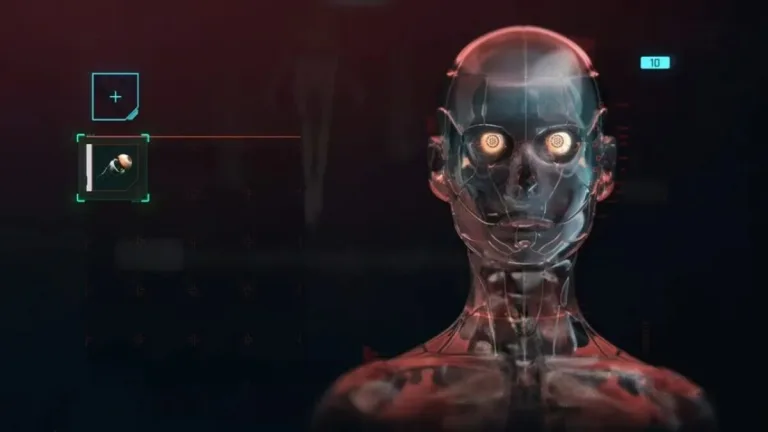









User reviews about Astounding Dock
Have you tried Astounding Dock? Be the first to leave your opinion!